The MuseFlow Blog
Discover what’s new with MuseFlow
Millions of people play the piano around the world. That’s millions of people at different skill levels, learning and improving at totally different stages of their piano journeys. That’s why we at MuseFlow are fascinated by trying to create a system for all levels and experiences.
But how do pianists judge their skill level? And do different countries use different methods?
This is where piano grading systems come in. These are exams that test things like song performance, scales, and knowledge of music theory. When you pass one of these exams, you can move on to the next grade and your piano-learning journey continues!
Let’s break down the most popular grading systems around the world and dig into which one might be perfect for you.

Associated Board of the Royal Schools of Music
The ABRSM is a British music examination board that has been around since 1889. It offers in-person and digital exams and is one of the most commonly used and recognized grading systems worldwide. It is commonly considered a global standard for music education.
The grades start at Initial Grade for beginners, followed by Grades 1-8 of ascending difficulty. There’s no entry requirement for exams for Initial Grade through Grade 5, but exams for Grades 6-8 come with a prerequisite of passing Grade 5 or above in either Music Theory, Practical Musicianship, or Jazz Practical Grade. Beyond Grade 8, ABRSM offers three levels of advanced diplomas: ARSM, LRSM, and FRSM.
The exams focus on comprehensive musical knowledge, skills, and performance. You will be tested on:
- Three performance pieces.
- Scales and arpeggios.
- Sight-reading
- Aural tests.
Because their exams have a strong classical and traditional focus, ABRSM is perfect for students interested in classical piano training. And because ABRSM is the most well-known examination board, the grades you earn from them will be recognized around the world.

Trinity College London
Trinity College London (was established in 1872 with more than 600,000 candidates per year in over 60 countries worldwide. While not quite as popular globally as ABRSM, Trinity College is still widely recognized and respected.
One of the big differences with ABRSM is that Trinity offers a separate pop and rock exam structure as well as their more classical-focused exam. Their exams also offer more flexibility and assessment options to choose from.
TCL has similar grades to ABRSM, with Initial Grade, Grades 1-8, and advanced diplomas ATCL, LTCL, and FTCL. Their exams are performance-focused and have face-to-face and digital options.
Here, you will tested on:
- Three performance pieces (from traditional to modern/pop pieces)
- Technical work, which could include scales, arpeggios, technical studies/exercises, and orchestral extracts.
- For Initial to Grade 5, you can choose two of the four supporting tests: sight reading, aural, improvisation, and musical knowledge. Starting at Grade 6, sight reading becomes mandatory and you can choose between aural and improvisation.
Because of their pop/rock grade track, Trinity College is perfect for someone with a more modern musical focus and sensibility.

Royal Conservatory of Music
The RCM is a Canadian school based in Toronto and was founded in 1886. Its system is also recognized internationally and is popular in North America, used by 500,000 North American students today.
The RCM system starts with Prep A and Prep B, and then moves on to Grades 1-10. This means that RCM has spread its system into more exams than ABRSM and TCL.
Exams are more focused around classical and jazz, but there is an option to substitute some songs from the pop syllabus as well. From Grades 5-10 you must pass a music theory exam before taking that grade’s performance exam.
In an RCM exam, you will be tested on:
- Three to five pieces of repertoire depending on skill level.
- One or two studies/études.
- Scales, chords, and arpeggios.
- Aural and sight-reading tests.
RCM is a popular option for North American pianists who still want internationally recognized certifications. This is one of the more theory-focused systems, so it’s great for those looking to include more theory in their piano education. With more grades, it’s also good for musicians who want a more incremental approach to their musical education.

Conclusion
This is far from an exhaustive list of the piano grading systems, but ABRSM, TCL, and RCM are three of the most popular and widely recognized. The systems may come with different styles of exams, but all can help you set standardized goals, track progress, and offer certifications that can be useful for college applications and ensemble auditions. If you’re looking for a way to structure your piano learning progress, these piano grading systems can help you do just that.
Why the Piano is So Important
When you’re choosing a new instrument to learn, the choices can be daunting. There are literally thousands of instruments out there to choose from, but there’s nothing quite like the piano. That’s why we at MuseFlow offer a fun and effective way to learn this popular and enduring instrument. But what is it about the piano that makes it so important?

It’s Musically Versatile
The piano is one of the most played instruments in the world. And a big part of that is its versatility across musical genres. The soothing classical music of Beethoven’s “Fur Elise.” The energetic jazz riffs of Duke Ellington’s “Take the ‘A’ Train.” The emotional modern pop bop of Chappell Roan’s “Pink Pony Club.” The piano is a core, foundational component of all of these musical genres, as well as many others (R&B, electronic, musical theater, film scores, Bossa Nova, and Tango to name a few). When you play each genre, you’re introduced to new tempos, melodies, and styles of play. The combinations and play styles are truly endless.
So when you’re learning the piano, you’re really opening yourself up to an entire world of music!
.jpg)
It’s A Composer’s Best Friend
Going along with its versatility, the piano is the perfect instrument for composers. That’s because you can play up to 12 notes at once, and it can act as a compression for entire orchestras, bands, and choirs. You can play the bass and rhythm with the left hand and melody and harmony with the right, with both hands operating at different registers, roles, and meters at the same time.
The piano is actually considered a percussion instrument that creates percussive, rhythmic, and immediate sounds when you press a key and the internal hammer strikes a string, or set of strings. But the sound created can also be a sustained pitch, which allows for lyrical, harmonic, and legato sounds. There’s no other instrument on Earth that can do all of this!
Before the invention of the piano, music composers needed access to entire ensembles to write songs. But since its invention, those ensembles have become available at composers’ fingertips. This makes composition more affordable and accessible. If you want to compose a song, all you need to begin is your piano!

It’s Good for Your Brain
Learning the piano can be a fun way to challenge your brain. One study found that learning the piano can enhance your fine motor skills, since it’s an instrument that requires strong finger dexterity. The way your brain has to compute the sight reading and playing simultaneously can also activate two different parts of your brain at the same time.
It’s no surprise, then, that another study suggested that learning the piano can boost brain processing power. After just a few weeks of lessons, the participants’ ability to process multi-sensory information had improved. Amazingly enough, those participants also reported an enhanced mood, with less anxiety, stress, and depression!
So the next time you’re practicing the piano, you can know that you’re basically doing crunches with your brain.

It’s Emotionally Resonant
The piano is powerful. A somber chord in a movie soundtrack can bring us to tears. A springy tune at a wedding reception can send everyone, including that one uncle who never dances, running to the dance floor. A new song can stop us in our tracks. A recognizable melody can immediately pull us back to the first time we heard it. There’s an emotional resonance that we get from the piano that’s hard to put into words. But we know it when we feel it.

Conclusion
People have been playing this instrument since the 1700s. It’s been played for kings and queens. Its sound has filled massive stadiums of screaming fans as well as intimate living rooms with family and friends.
It’s an instrument unlike any other, able to stand in for just about any other instrument, even a full orchestra. You can play a limitless variety of music on those 88 keys. And since the piano doesn’t require size changes or “starter versions” like some other instruments, you can play a complex concerto on the same piano that you first learned “Ode to Joy” on.
The piano stands alone in its versatility, accessibility, and usefulness across musical genres. It’s a powerful and timeless instrument that has changed the worlds of music and composition forever. We’d say that makes it pretty darn important!

Why People Quit Learning Music
We here at MuseFlow know that there are as many different journeys to the piano bench as there are players - and just as many away from it, too. Below, we discuss the common reasons why people have trouble sticking with traditional music lessons and how the revolutionary app for learning piano MuseFlow challenges each one to help you learn to play, once and for all.

1. Boredom
THE PROBLEM:
Traditionally, music is taught by a model of rote repetition with limited sight reading development. In fact, many other music apps teach you using this method. While it is entirely possible to learn this way, it takes much longer and can lead to burnout from boredom - especially in fast, intelligent learners. This can also lead to poor retention, slowing progress.
THE SOLUTION:
MuseFlow’s ingenious gamified interface makes learning feel like play, introducing music that never repeats to keep your brain engaged. Our adaptive learning adjusts to your skill level, allowing you to get into a Flow State while learning, promoting deep understanding in the quickest, most fun way possible. Studies show that fun is one of the most important factors for sticking with learning music.
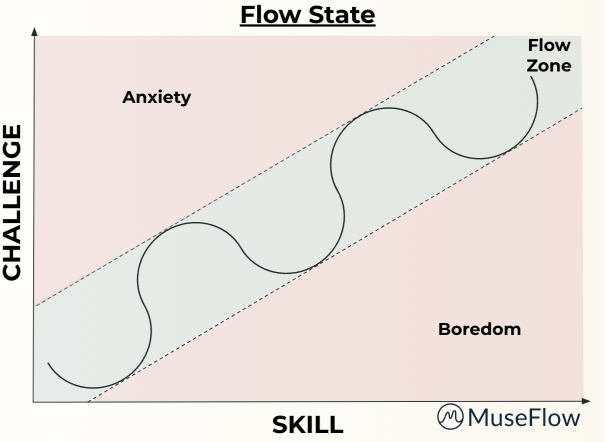
2. Socio-Economic Factors
THE PROBLEM:
The average music lesson in the United States in 2025 ranged from $280-$400 per month, not including access to music rooms throughout the week or purchasing books.
THE SOLUTION:
MuseFlow is a much more accessible piano learning option at $24.99 a month - including a free 14-day trial.

3. Shifting Priorities
THE PROBLEM:
Especially if you initially played as a child, shifting priorities as we get older splits our focus and our time. Many little virtuosos had to choose between music and other extracurriculars.
THE SOLUTION:
MuseFlow helps you learn to play piano in your own time, even if that’s only 15 minutes a day; in your own space, even if that’s the kitchen table. The MIDI integration allows for support of various keyboard sizes.

4. Environment
THE PROBLEM:
Anyone who has ever lived in an apartment, or with someone picking up the recorder, understands the limits of learning a new instrument in almost any home environment.
THE SOLUTION:
MuseFlow’s MIDI keyboard interface allows you to not only learn to play anywhere you can set up the app, but with a pair of headphones, you can play in any environment.

Lack of Feedback
THE PROBLEM:
When alone, it can be frustrating to practice repetitively without any indication whether you’re doing anything correctly or incorrectly. Especially when people are beginning to learn on their own, they can drop the practice due to this frustration. Even in classical piano training, with taking lessons once a week, practicing alone six days a week incorrectly reinforces bad habits.
THE SOLUTION:
MuseFlow provides instant, precise feedback to gently help you correct mistakes in real-time, and instant audio and visual confirmation when you get it right. This is especially useful for complete beginners and self-taught pianists, so you can build confidence and a solid foundation. Seeing the fruits of your labor and success as you go is likely to increase self-confidence and empower you to keep up with your practice.
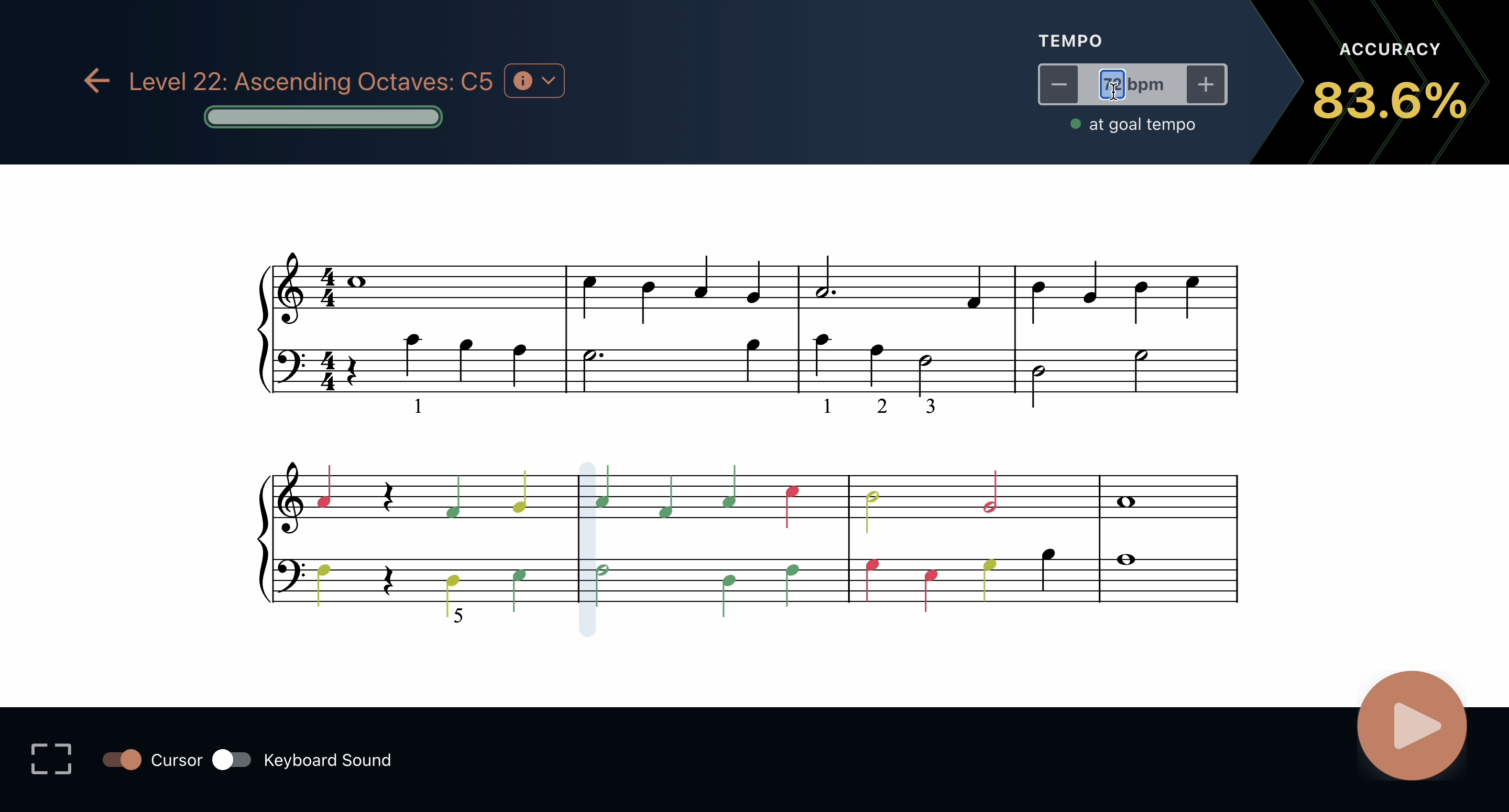
Time
THE PROBLEM:
I get it - you want to get right to playing your favorite songs ASAP! The traditional method of rote memorization of the basics definitely has its value, but it does put a damper on your Elton John dreams. Progress can feel like a slog through inefficient exercises through traditional exercises.
THE SOLUTION:
MuseFlow’s sight reading first approach teaches you to read your favorite music fluently; not just the ones you’ve memorized, so you can get started once you’ve mastered each lesson. MuseFlow’s adaptive structure also allows you to progress at your own pace.
Conclusion
MuseFlow empowers you, no matter where you are in your music learning journey, to reach your music goals by using revolutionary, research and experience backed design to help you overcome common pitfalls.

Piano Chords for Beginners: The 12 Must-Know Chords to Play Any Song
If you're looking for piano chords for beginners, you've come to the right place. Chords are the building blocks of music, and mastering just 12 essential chords will unlock thousands of songs. With MuseFlow, you can learn these chords in context, not just as isolated finger positions, making your learning faster and more musical.
Let's dive into the must-know piano chords for beginners that will transform you from a note-by-note player into someone who can actually accompany songs.

Why These 12 Chords Matter
Before we list them, let's understand why these specific chords are so powerful. These are the most common chords in Western music, appearing in everything from pop to classical. Once you know them, you'll start recognizing them everywhere. More importantly, these chords form the foundation for understanding music theory, harmony, and improvisation.

The 12 Must-Know Piano Chords
1. C Major (C-E-G)
This is the most fundamental chord. It's all white keys, making it easy to find and play. C Major is the "home" chord in the key of C, and it has a bright, happy sound. You'll find it in countless songs.
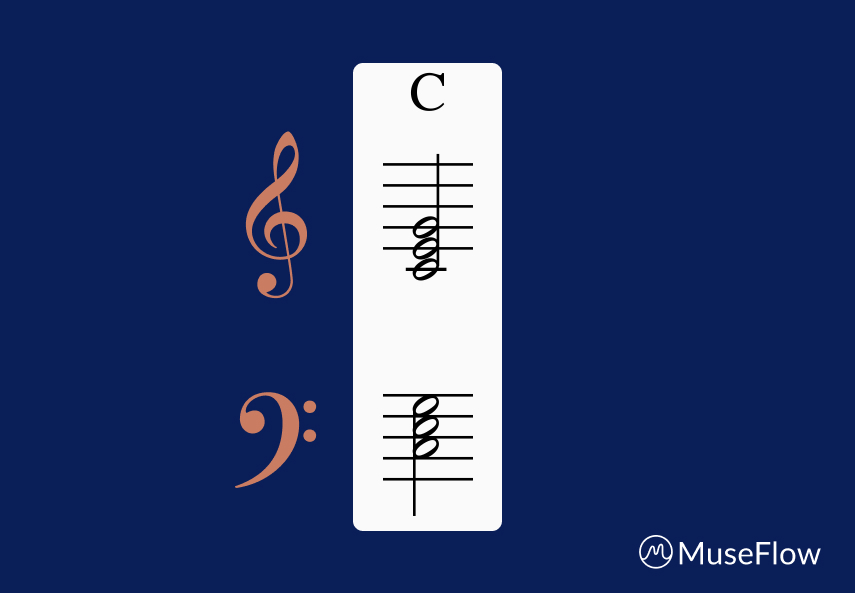
2. G Major (G-B-D)
Another bright, uplifting chord. G Major is often used in conjunction with C Major, creating a sense of movement and resolution. It's essential for playing in the key of C and G.

3. D Major (D-F#-A)
D Major introduces your first black key (F#). It has a strong, confident sound and is crucial for playing in the keys of D and G.

4. A Major (A-C#-E)
A Major is warm and resonant. It's a staple in folk, country, and rock music. Learning this chord helps you understand how sharps work in chord construction.
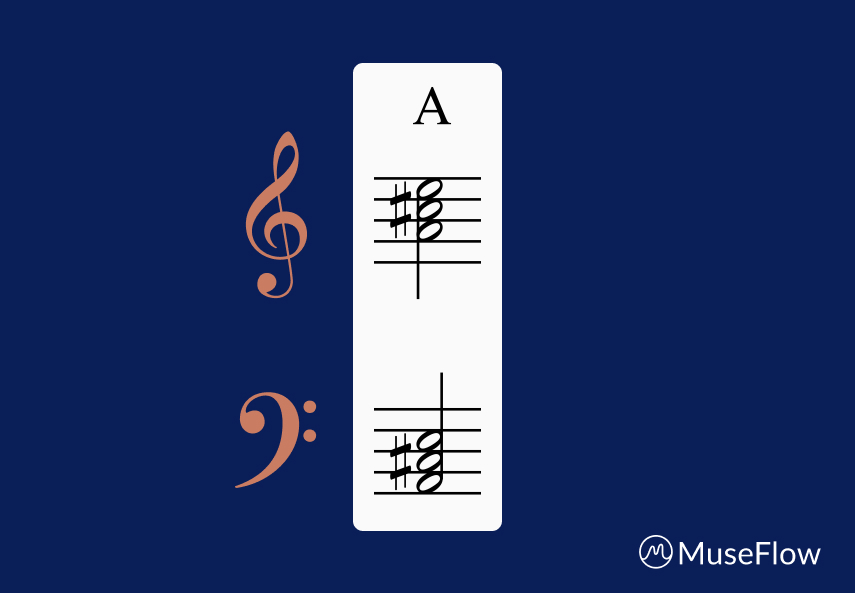
5. E Major (E-G#-B)
E Major is bold and assertive. It's commonly used in blues and rock progressions. This chord is essential for playing in the key of E and A.

6. F Major (F-A-C)
F Major is slightly more challenging because it often requires a different hand position, but it's incredibly common. It has a smooth, mellow sound and is vital for playing in the key of C.
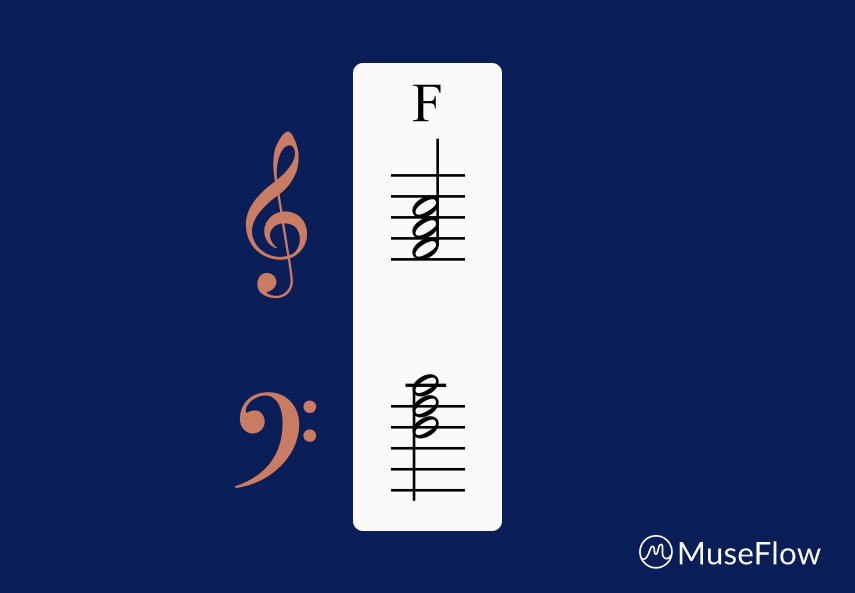
7. A Minor (A-C-E)
Now we enter the minor chords, which have a sadder, more introspective sound. A Minor is the relative minor of C Major, meaning they share the same notes but have a different tonal center. It's one of the most used minor chords.

8. E Minor (E-G-B)
E Minor is hauntingly beautiful. It's all white keys, making it easy to play, and it's used extensively in ballads and emotional pieces.
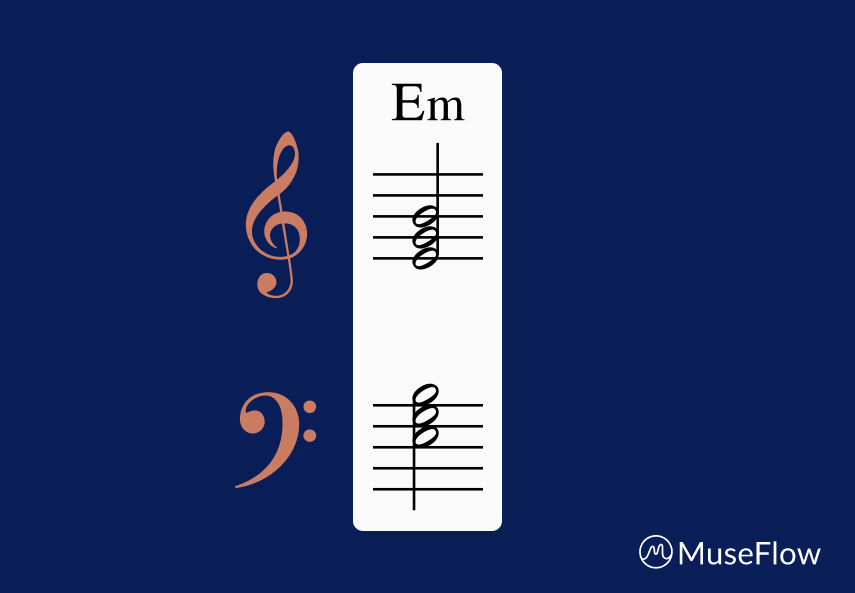
9. D Minor (D-F-A)
D Minor has a melancholic, dramatic quality. It's often used in classical music and adds depth to chord progressions.
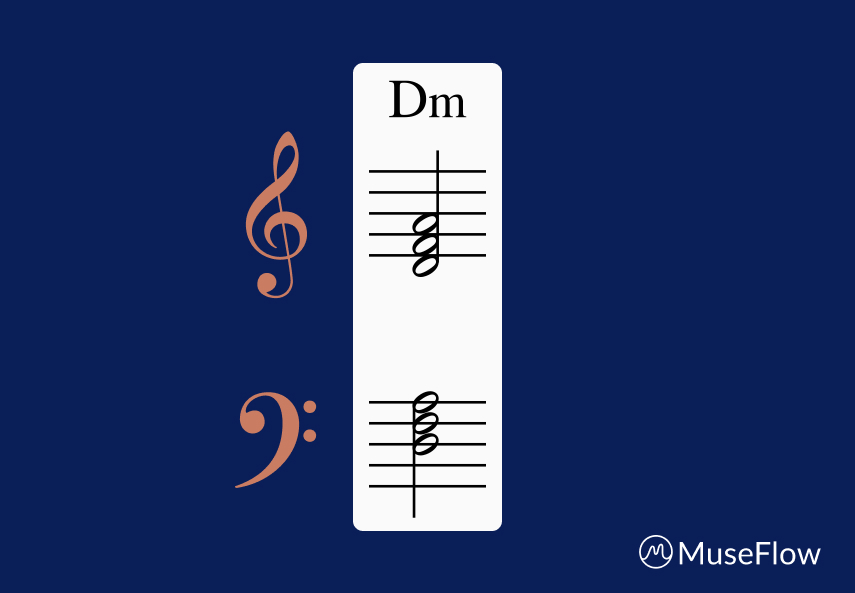
10. B Diminished (B-D-F)
This is a special chord. Diminished chords have a tense, unresolved sound that creates movement in music. B Diminished is the most common diminished chord for beginners and is essential for understanding how chords function.
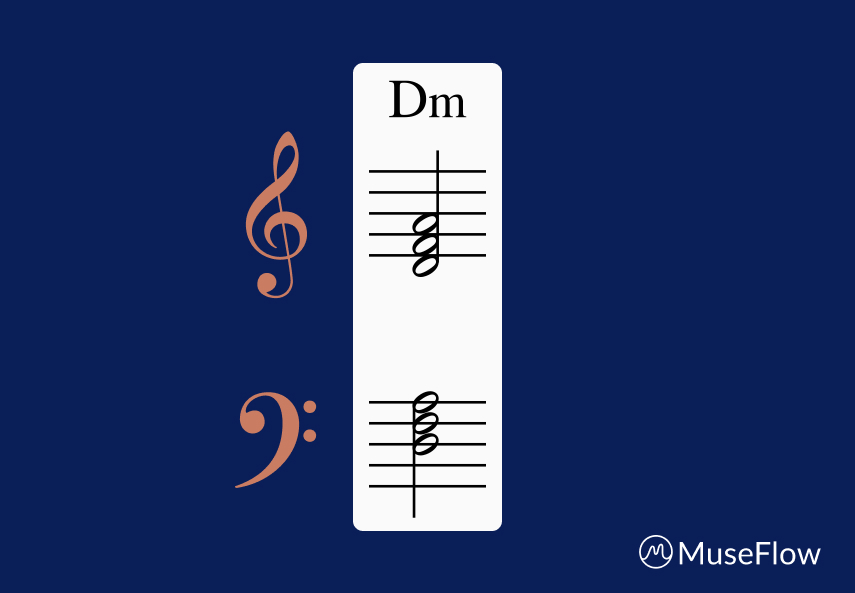
11. G7 (G-B-D-F)
This is a dominant seventh chord, which means it has four notes instead of three. G7 has a strong pull towards C Major, making it perfect for creating tension and resolution. It's used in jazz, blues, and classical music.
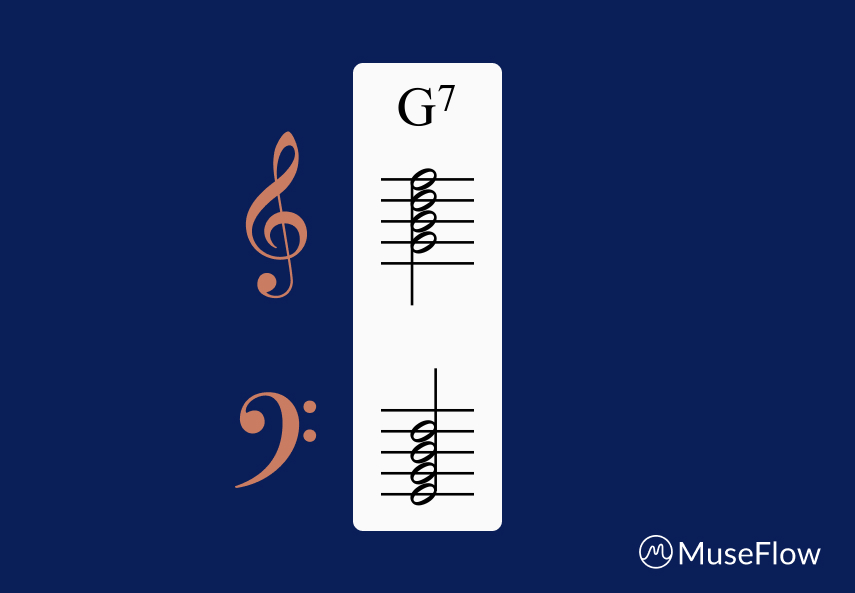
12. C7 (C-E-G-Bb)
C7 is another dominant seventh chord. It creates a bluesy, jazzy sound and is used to transition to F Major. Learning seventh chords opens up a whole new world of harmonic possibilities.
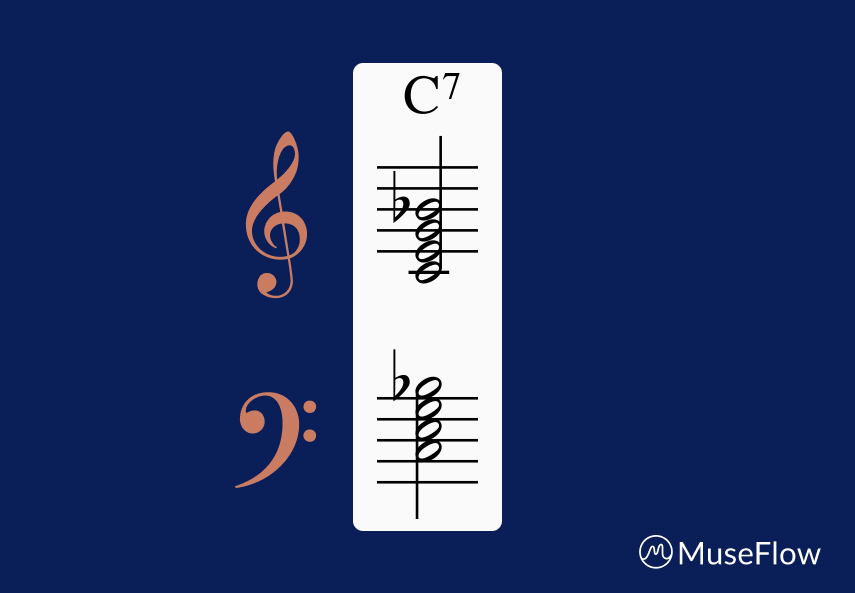
How to Practice These Chords with MuseFlow
Memorizing finger positions is one thing. Understanding how these chords function in music is another. This is where MuseFlow's approach shines. Instead of drilling isolated chords, you learn them in the context of real music through our sight reading exercises and repertoire library.
As you progress through MuseFlow's levels, you'll encounter these chords naturally. You'll see how they connect, how they resolve, and how they create the emotional landscape of a piece. This contextual learning is far more effective than rote memorization. Research on music learning shows that understanding the "why" behind the "what" leads to deeper, more lasting skills.

The Secret to Mastering Piano Chords
Here's the truth: knowing piano chords to play any song isn't just about memorizing shapes. It's about training your ear to hear them and your fingers to find them automatically. This comes from consistent, varied practice.
MuseFlow's never-repeating music generation ensures you're always encountering these chords in new contexts. You're not just playing C Major in one song; you're playing it in hundreds of different musical situations. This builds true fluency.
The benefits of learning piano extend far beyond the technical. It enhances cognitive function, emotional intelligence, and creative expression. And it all starts with mastering these foundational chords.

Ready to put these chords into action? Try MuseFlow for free and start learning piano chords for beginners the right way.. in context, with real music, and with instant feedback that makes every practice session count.
Piano Sight Reading for Beginners: Daily Exercises to Read Music Faster
For anyone starting their journey with piano sight reading for beginners, the goal is simple: to look at a piece of sheet music and play it correctly on the first try. It sounds like a superpower, but it's a skill like any other.. one that can be built with consistent, focused practice. With a revolutionary tool like MuseFlow, you can turn this daunting task into an engaging daily habit.
Forget dry, boring drills. This is your action plan for learning to read music faster, using daily exercises that feel more like a game than a chore.
The Foundation: What is Sight Reading, Really?
Before we dive into the exercises, let's clarify what we're aiming for. Sight reading isn't about memorizing songs. It's about understanding the language of music so you can interpret it in real-time. It involves three core skills:
- Note Recognition: Instantly knowing which note is on the staff.
- Rhythm Recognition: Understanding the duration of each note and rest.
- Pattern Recognition: Seeing groups of notes as chords or melodic phrases, not just individual dots.
The key to improving all three is consistent exposure to new material. This is where traditional methods fall short and modern tools excel.

Your Daily Sight Reading Action Plan (15-20 Minutes)
Consistency is more important than duration. A focused 15-minute session every day is far more effective than a two-hour cram session on the weekend. Here's how to structure your daily practice with MuseFlow for maximum results.

Part 1: The Warm-Up (3-5 Minutes)
- Goal: Activate your brain and fingers.
- Action: Open MuseFlow and head to the Sight Reading Trainer. Start with a level that feels easy.. almost too easy. The goal here isn't to struggle, but to build confidence and get into the flow. Focus on accuracy. Don't worry about speed. Play through a few exercises, aiming for 95%+ accuracy. This tells your brain, "Okay, it's time to read music."

Part 2: The Core Workout (10 Minutes)
- Goal: Push your limits and build new skills.
- Action: Now, move to a level in the Sight Reading Trainer that is challenging but not impossible. This is your "learning zone." You should be making some mistakes, but not so many that you feel discouraged. Here's how to make the most of this time:
- Focus on One Thing at a Time: Don't try to fix everything at once. For the first few minutes, focus only on note accuracy. Ignore rhythm. For the next few minutes, focus only on rhythm. Even if you play a wrong note, play it with the correct timing. This isolates the skills and helps your brain process them more effectively.
- Use the Feedback: MuseFlow's real-time feedback is your secret weapon. A red note means you played the wrong pitch. A yellow note means your timing was off. Pay close attention to these cues. They are your personal teacher, correcting you on every single note.
- Embrace the "Never-Repeating" Engine: This is the most crucial element for piano sight reading for amateurs. Because MuseFlow generates new music every time, you are always sight reading. You can't cheat by memorizing the exercises. This constant novelty is what builds true, transferable skills. Research on sight reading development confirms that exposure to a high volume of novel material is the fastest way to improve.

Part 3: The Cool-Down (2-5 Minutes)
- Goal: End on a high note and consolidate your learning.
- Action: Go back to an easier level or jump into the Repertoire Library and play a song you enjoy. This is your reward. It reinforces the idea that the purpose of all this practice is to make music. Playing something fun after a challenging practice session helps solidify the new neural pathways you've built and makes you eager to come back the next day.

Why This Daily Plan Works
This structure is based on proven principles of skill acquisition:
- Progressive Overload: You start easy, push your limits, and then cool down. This is how you build any skill without burning out.
- Immediate Feedback: Correcting mistakes the moment they happen is exponentially more effective than waiting for a weekly lesson. Studies from USC show that consistent, responsive practice strengthens the neural networks required for musical proficiency.
- Varied Practice: By focusing on notes and rhythm separately, and by using never-repeating exercises, you're keeping your brain engaged and building more robust skills.
- Gamification: The entire MuseFlow experience is designed to be engaging. Accuracy scores, level progression, and achievements tap into your brain's reward system, making you want to practice.

A Note for Ambitious Beginners
For beginners piano sight reading, the temptation is to jump ahead to complex music. Resist this urge. The foundation is everything. Spending a few weeks mastering the basics with this daily plan will make your progress much faster in the long run. The goal isn't to tackle a complex sonata by next month; it's to build a skill that will last a lifetime.
The journey of learning to sight read is one of the most rewarding in music. It unlocks a world of endless possibilities, allowing you to explore any piece of music you desire. With a structured daily plan and a powerful tool like MuseFlow's sight reading trainer, you're not just practicing.. you're building a superpower.
Ready to transform your sight reading skills? Try MuseFlow for free and start your daily action plan today!

How to Learn Piano Without a Teacher: Self-Taught Guide with Real-Time Feedback
So, you want to learn piano without a teacher? It's a goal that millions of people share, and with a tool like MuseFlow, it's more achievable than ever. But the internet is full of myths and half-truths about what it really takes to succeed. Can you really do it? Let's debunk some common myths and reveal the reality of self-taught piano in the modern age.
Myth vs. Reality: Learning Piano on Your Own
Myth #1: You need a teacher to correct your mistakes.
The Old Reality: This used to be true. Without a trained ear to catch wrong notes, rhythms, or techniques, self-taught students would often ingrain bad habits that were difficult to fix later. You could practice for a week, only to find out you were practicing the wrong thing all along.
The New Reality: Real-time feedback is your 24/7 teacher. This is the single biggest game-changer for anyone wondering how to learn piano without a teacher. A revolutionary app like MuseFlow connects to your MIDI keyboard and provides instant, note-by-note feedback.
- Play a wrong note? You'll see it in red, immediately.
- Is your timing off? The notes will show up yellow, guiding you to tighten your rhythm.
- Play it perfectly? You get that satisfying flash of green.
This seamless feedback loop means you're correcting mistakes the moment they happen, not a week later. It's a more efficient, more precise way to learn. Research from institutions like MIT has consistently shown that immediate and consistent feedback is crucial for developing musical skills.

Myth #2: You won't learn proper technique without a teacher.
The Old Reality: A teacher is invaluable for showing you proper posture, hand position, and fingering. Without this guidance, self-learners were at risk of developing inefficient or even harmful habits.
The New Reality: Guided curriculum and visual aids build a strong foundation. While an app can't physically adjust your posture, MuseFlow's curriculum is designed to build technique systematically. The on-screen hand guides and clear visual instructions for fingering provide a strong starting point. More importantly, by focusing on sight reading from day one, you're training your hands and mind to work together efficiently. You're not just memorizing finger movements for one song; you're learning the universal language of music.

Myth #3: You'll get bored and lose motivation.
The Old Reality: This is a huge one. The lonely grind of practicing scales and drills from a dusty book is a notorious motivation killer. Without the accountability of a weekly lesson, it's easy to let practice slide.
The New Reality: Gamification makes practice feel like play. This is where modern tools truly shine. MuseFlow turns the entire learning process into an immersive game.
- You're not just practicing; you're completing levels and unlocking achievements.
- You're not just drilling; you're competing against your own accuracy score.
- You're not stuck on one boring piece; you have a vast song library to explore.
This ingenious approach keeps you engaged and creates a powerful sense of progress. When you can clearly see your skills improving every single day, motivation takes care of itself. This aligns with principles of Flow State, where challenge and skill are perfectly balanced to create a deeply satisfying experience.

Myth #4: You won't know what to practice next.
The Old Reality: A self-learner's journey was often a random walk through YouTube tutorials and method books. This lack of structure is confusing and inefficient. Do you learn chords first? Scales? Theory?
The New Reality: A clear, progressive path guides your journey. MuseFlow offers the best of both worlds: a structured 27-level curriculum that guides you from absolute beginner to advanced player, combined with the freedom to explore on your own. It's like having a campaign mode and an open-world in one. You can follow the proven path to build skills logically, or you can jump into the song library and tackle pieces that inspire you. This removes the guesswork and ensures you're always working on something that's both productive and enjoyable.
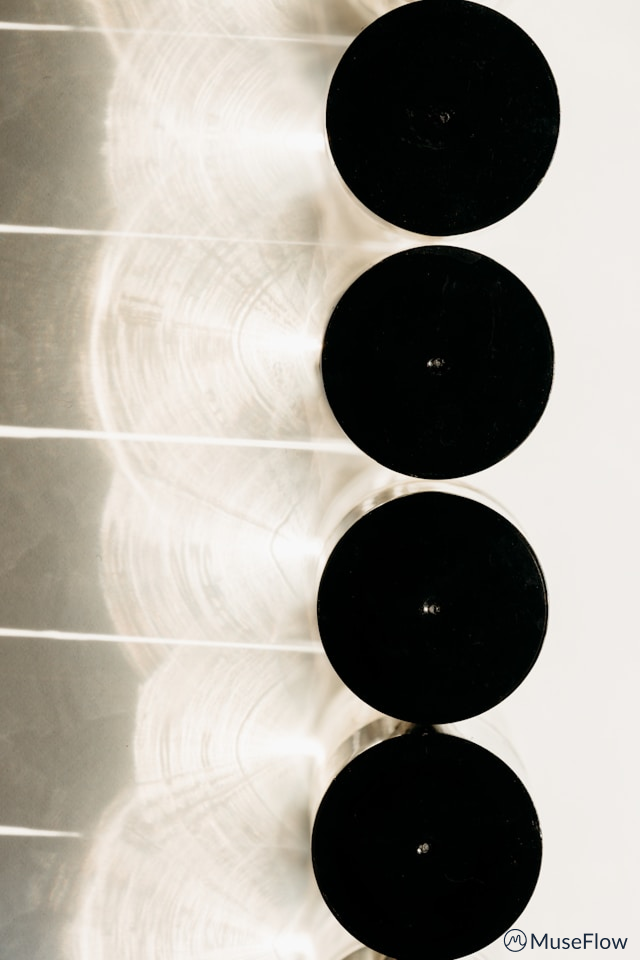
So, Can I Learn Piano Without a Teacher?
Yes. A thousand times, yes. The question is no longer if you can learn piano without a teacher, but how you do it. The key is to leverage technology that provides the essential elements a teacher once offered:
- Instant, Accurate Feedback: To correct mistakes in real-time.
- Structured Curriculum: To build skills in a logical order.
- Engaging Content: To keep you motivated and practicing consistently.
With a tool like MuseFlow, you're not just learning alone in the dark. You're learning with a powerful, responsive guide that's available anytime you are. It's a transformative approach that empowers you to take control of your musical journey. The benefits of learning an instrument are immense, and now, they are more accessible than ever.

Ready to start your self-taught journey the smart way? Try MuseFlow for free and discover how our real-time feedback can make you the musician you've always wanted to be.
Best Sight Reading App for Beginners: Learn Piano in 2 Minutes a Day with MuseFlow
What if you could dramatically improve your piano skills in just two minutes a day? It sounds like a gimmick, but with the right approach, it's entirely possible. MuseFlow has created the best sight reading tool for beginners by focusing on short, intense, and highly effective practice sessions. Forget everything you think you know about long, boring drills.
We challenge you to try this for just one week. Two minutes a day. That's it.

The 2-Minute Sight Reading Challenge
Here's the plan. It's simple, powerful, and designed for the modern, busy beginner.
Step 1: Get MuseFlow (It's Free to Start)
Download the MuseFlow app and connect it to your MIDI keyboard. This is essential. The magic is in the real-time feedback, and that only works with a connected instrument.

Step 2: Open the Sight Reading Trainer
This isn't a song library. This is your personal gym for musical fitness. The Sight Reading Trainer is the core of what makes this the best sight reading software for beginners. It generates a never-ending stream of new music, so you are always sight reading, never memorizing.

Step 3: Set a Timer for 2 Minutes
Yes, really. Just 120 seconds. The goal is to create a habit that is so easy to start, you have no excuse to skip it. The power of this method is in consistency, not duration.

Step 4: Play with 100% Focus
For these two minutes, you are completely immersed. No distractions. Choose a level that is slightly challenging but not overwhelming. Your goal is not to be perfect, but to be focused. Pay attention to the instant feedback:
- Green notes: You nailed it! Keep going.
- Yellow notes: Your timing is off. Adjust your rhythm.
- Red notes: Wrong note. Correct it and move on.
This immediate feedback loop is what makes every second of practice count. You're not guessing; you're learning.

Step 5: Stop When the Timer Goes Off
This is the hardest part. You'll probably be in a state of flow and want to keep going. Don't. The goal is to end the session feeling successful and wanting more. This is how you build a sustainable, long-term habit.

Why This 2-Minute Method is So Effective
This might seem too simple, but it's grounded in the science of skill acquisition and habit formation.
It eliminates friction. The biggest barrier to practice is starting. A 2-minute commitment is so small, it's easy to overcome that initial resistance. It maximizes focus. It's easier to maintain intense focus for 120 seconds than for 30 minutes. This high-quality practice is more valuable than longer, distracted sessions. It leverages high-volume practice. Because MuseFlow's exercises are algorithmically generated, you'll see more new musical patterns in two minutes than you would in ten minutes of practicing a single song. Research on sight reading and cognitive processing shows that this high volume of exposure is the key to building fluency. It creates a positive feedback loop. By stopping while you still feel engaged, you train your brain to associate piano practice with a feeling of accomplishment, not exhaustion.

The Best Sight Reading App for Beginners is the One You Use
Ultimately, the best sight reading app for beginners is the one that keeps you coming back day after day. MuseFlow is designed from the ground up to be that tool. We've combined the power of never-repeating music with the engagement of gamification and the precision of real-time feedback.
This 2-minute challenge isn't about becoming a virtuoso overnight. It's about proving to yourself that you can make consistent, meaningful progress in less time than it takes to brew a cup of coffee. It's about building the foundational skill of sight reading that will unlock your full musical potential for years to come.
Many apps can teach you to memorize a song. MuseFlow teaches you to speak the language of music. That's a transformative difference. The benefits of musical literacy are well-documented, enhancing everything from cognitive function to emotional expression.
So, are you up for the challenge?

Take two minutes. Right now. Try MuseFlow and see what you can accomplish. You have nothing to lose and a lifetime of music to gain.


Try MuseFlow for Free!
Keep up to date on our progress as we continue to add new features!
